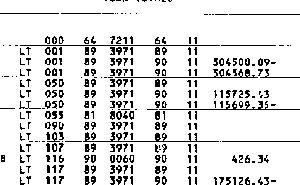SDK development tools
- Recogniform OMR SDK
- Recogniform ICR SDK
- Recogniform OCR SDK
- Recogniform BCR SDK
- Recogniform BCR-2D SDK
- Recogniform OCR-A SDK
- Recogniform OCR-B SDK
- Recogniform MICR CMC7 SDK
- Recogniform MICR E13B SDK
- Recogniform CHR SDK
- Recogniform Lines Removal SDK
- Recogniform Dynamic Thresholding SDK
- Recogniform Deskew SDK
- Recogniform Despeckle SDK
- Recogniform Black Border SDK
- Recogniform Imaging SDK
- Recogniform Layout Analysis SDK
- Recogniform Form Identification SDK
- Recogniform Field Classification SDK
- Recogniform Quality Control SDK
- Recogniform Number Plates Recognition SDK
- Recogniform Banknotes Serial Number Recognition SDK